Windows DC CRASH and Won’t Boot with Error 0xc00002e2
Durante il reboot di un master domain controller ( quindi detentore di tutti i ruoli FSMO ) il sistema operativo Windows 2012R2 non ha più voluto avviarsi ma si è fermato in un continuo reboot con codice di errore 0xc00002e2.
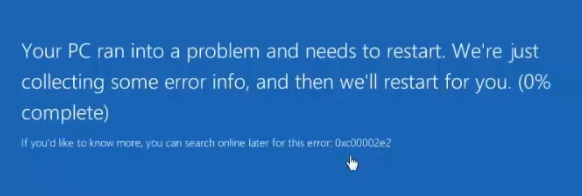
La causa di questo errore è il mancato caricamento di Active directory e la conseguente lettura del database ntds.dit.
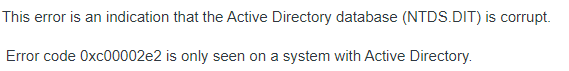
La risoluzione di questo problema è articolata ma abbastanza semplice.
Riporto sottostante i passaggi, in lingua inglese ma di facile comprensione, trovati sul forum Microsoft.
Step to Fix:
This fix is for the following issue/bluescreen:
1. Bring up Safe Mode
a. If DC is not booting it will reboot automatically into recovery mode
b. From here you need to click on ‘Troubleshoot’
c. Then click on ‘Startup Settings’
d. Click on ‘Restart’
2. Now you should see the Safe Mode screen, select ‘Directory Services Repair Mode’ (DSRM)
3. Backup the NTDS folder located under C:\Windows\NTDS to another folder, ES: C:\temp\NTDS
4. Delete all .log files under C:\Windows\NTDS
5. Bring up command prompt and type the following commands:
a. Cd C:\Windows\NTDS
b. NTDSUTIL
c. activate instance ntds
d. Files
e. Info
f. esentutl /p “c:\windows\ntds\ntds.dit”
6. Defrag the database:
a. First create an empty folder
b. For example: C:\Windows\NTDS\Temp
c. Cd C:\Windows\NTDS
d. NTDSUTIL
e. activate instance ntds
f. Files
g. Info
h. Compact to “C:\Windows\NTDS\Temp”
7. Copy the ntds.dit file from the temp folder to the root directory:
a. Copy NTDS.dit from the temp folder to “C:\Windows\NTDS”
8. Delete the log files again (like in step 4).
9. Reboot
References:
http://blog.msallal.com/2015/02/windows-server-2012-crash-error.html
https://technet.microsoft.com/en-us/library/cc794920(v=ws.10).aspx
http://itswapshop.com/tutorial/how-fix-c00002e2-directory-services-could-not-start-blue-screen
Seguendo attentamente i passaggi sopra elencati il database NDTS.dit sarà nuovamente accessibile e al reboot il server partirà regolarmente. Se nella rete sono presenti altri server di dominio è necessario lanciare una replica dagli stessi agendo su “Siti e servizi di Active Directory”
ISCRIVITI ALLA NEWSLETTER DI PC-GURU.IT
Grazie all’iscrizione ti informerò ogni volta che pubblicherò un nuovo contenuto.
Non perderti nemmeno un articolo!
Iscriviti alla nostra newsletter inserendo la tua mail qui :

